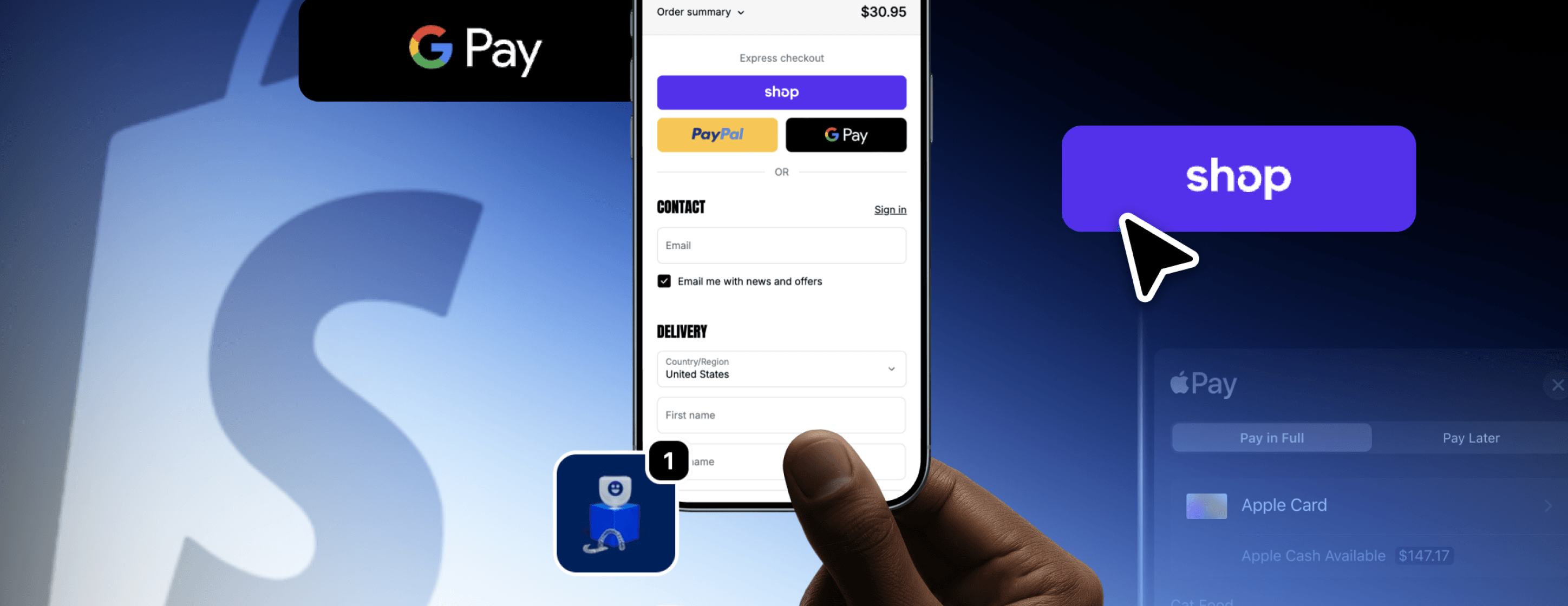
With Shopify, every merchant gets the checkout out of the box with a theme. However, to make the most out of every add-to-cart action, you should consider optimizing the checkout process. How to make it properly? We’ve compiled a complete list of Shopify checkout page optimization tips in this article.
TL; DR: Shopify checkout optimization tips
What is Shopify checkout optimization?
Shopify checkout optimization is a set of practices aimed at improving the shopping experience at the stage when a customer adds products to the cart. The prior focus here is to boost conversions at this step, minimizing abandonment rates. The best practices are to reduce distractions, simplify the process of buying a product, add trust signals, and elements that encourage a customer to complete the purchase.
Why does Shopify checkout optimization matter?
If you’re using the default checkout, the chances are that you'll lose customers due to the complexity of the process and its generic view, which doesn’t inspire trust. Instead, adding elements that streamline the buying process, such as express checkout, and trust signals like SSL-certificate badges, reduces Shopify abandonment rates and increases conversions. On top of that, with cross-sell and upsell techniques at this stage, you can boost your average order value (AOV) and, as a result, increase your overall sales.
15 Shopify checkout optimization best practices
To understand which Shopify checkout optimization strategies are essential, it’s crucial to know which factors most influence customer purchase decisions. Among the factors are trust in your brand, page speed, personalization, and payment convenience. You also need to meticulously analyze your pricing strategy, as shoppers are more likely to abandon a purchase if a product seems overpriced. How to make every factor work for you? Next, we review the checkout optimization techniques that will help you.
#1 Enable guest checkout
Stats claim that over 24% of customers abandon their carts if they’re forced to create an account. So, let your first-time customers purchase from you without needing to create a personal account. Instead, offer them perks afterwards, such as member discounts and gifts, to encourage them to join your customer club.
At the same time, to not miss the opportunity to send emails to people who add items to their carts (but may eventually end up without purchasing), you may add a field for adding a contact email address for marketing interactions.
That’s how our client Yepoda implemented this field in their checkout.
#2 Add express checkout
Another thing that significantly streamlines the buying process is express checkout. It lets customers complete a purchase within almost no time if they find a relevant payment option. The trick here is to add multiple express checkout options. The UK study revealed that online retailers who provided four express checkout options had an average conversion rate of 67%, while merchants with only one option had a conversion rate of 54%.
Along with the most popular payment methods, such as ShopPay, PayPal, and Google Pay, you should also consider other options widespread in the regions you target.
Express checkout of the DigitalSuits’ client, Cheeky.
#3 Offer multiple payment options
To avoid losing customers who prefer other payment methods, it’s better to add a note under your express checkout section that informs of more ways to complete the purchase. See how our client Understatement Underwear did it on their checkout page.
You can include as many payment methods as you like, adding Buy Now Pay Later (BNPL) options, such as Afterpay, or crypto payments with USDC if eligible. However, be mindful not to clutter the page too much.
Various payment options in the Wicked Cushions store.
#4 Reduce checkout steps and fields
Keep your checkout as simple as possible, adding dropdown menus for optional fields and avoiding distracting elements. Additionally, allow customers to use their shipping address as their billing address to streamline the checkout process and save the information for faster checkout in the future.
Essential checkout fields on Cheeky's website.
#5 Use address autocomplete
To further simplify the checkout process, utilize Google autocomplete, which offers address variants based on the first letters a customer enters in the address fields. It also automatically identifies ZIP code and state, which substantially reduces customer typing efforts.
Autocomplete feature adds to user-friendliness at Cheeky’s checkout.
#6 Display progress bar
A good way to keep your customers on track about the steps needed to complete the purchase is to add a progress bar at the top of the checkout page. It not only lets customers be aware of the process, but also allows them to easily move between steps, check, and fill in the lacking information.
The four steps – Cart, Information, Shipping, and Payment – as displayed in the Lunchbox Packs checkout, are sufficient for any progress bar.
#7 Add various shipping options
You can offer multiple delivery options, including local pickup for customers near your physical store and shipping to multiple addresses. However, the most widely used options are ground shipping, which offers the lowest price, and express shipping, which is the fastest.
Shipping methods displayed in the Lunchbox Packs checkout page.
#8 Offer free shipping
To encourage customers to increase their order amount, you can offer free shipping once a customer reaches a certain order threshold. It’s an upsell feature that significantly improves your store's AOV. It could be a custom feature implemented in your checkout flow through custom coding or an option added with a Shopify app.
See an example of such a feature on our client’s store – Luma Nutrition’s checkout.
#9 Prioritize mobile checkout
Since revenue from mobile commerce in 2025 accounts for nearly 63% of overall retail commerce, your mobile experience should be a priority. Among the best practices to improve your mobile checkout are adding autofill options, highlighting errors, setting up numeric keyboards for fields such as phone numbers, and adhering to accessibility standards. See the complete list of recommendations in our article about how to design a perfect mobile checkout.
#10 Add trust badges
Trust and credibility are key factors for more than 80% of customers when deciding whether to buy from a brand. To invest in customer loyalty, you can add various trust badges, including those that guarantee ordering safety, offer easy money-back, or include customer reviews.
An example of the review badge on the checkout page of our client, Cheeky.
An example of a trust badge by Wicked Cushions.
#11 Optimize checkout speed
Page speed is crucial for conversions since nearly 70% of customers say it impacts their willingness to buy from an online store. To make your Shopify checkout experience lightning-fast, you need to invest in your overall Shopify speed optimization as well as compress images and minimize apps and scripts on the checkout page itself.
Discover our full guide on how to optimize Shopify store speed. It features both basic and advanced techniques to improve Shopify store performance.
#12 Add cross-sells and upsells
By adding upsell and cross-sell options to the checkout page, you let your customers add products they might also like or supplement their purchases with accessories or extras, such as a gift pack. You can also add product bundles as an alternative to a single product in a cart to increase the order amount.
An example of similar products in the Wicked Cushions checkout.
A gift box as an extra option at checkout by Understatement Underwear.
Discover which Shopify upsell apps and Shopify cross-selling apps you can use in your store.
#13 Add a discount code field
If you offer discounts and promo codes in your Shopify loyalty programs, you need a field to add and apply these codes at checkout. It’s better to place this field right under the total so that a customer can see the final cost after the discount.
A discount code field in the Lunchbox Pack checkout page.
#14 Use abandoned checkout emails
However good your checkout experience is, some customers will still leave your store at this step. To improve Shopify customer retention, consider two key actions:
-
Set up an automatic abandoned checkout email to be sent in 1-3 hours after a customer leaves the cart. Don’t forget to personalize these recovery emails, adding customers’ names and the products they’ve added. This is best done through Klaviyo-Shopify integration.
-
Send a sequence of emails. The first is sent to remind a customer about an abandoned cart, the second is used to add urgency with a low stock alert, and the third includes a discount offer or a bonus item.
Test different recovery strategies to find out which works the best for your store.
#15 Add psychological triggers
How do you convince customers to buy a product when they have doubts about whether your items are worth spending money on? For this case, you can use triggers that nudge them to complete the purchase, such as phrases that add urgency (“Stock is running low”) and confidence based on social proof (“12 people bought this last hour”). Alternatively, instead of forcing, you can build an emotional connection with your brand. An emotional connection, such as shared values, not only influences purchase behavior at the consideration step but also contributes to an improved lifetime value.
Let DigitalSuits help you with Shopify checkout optimization
The DigitalSuits company, as a Shopify Plus partner with over nine years of experience in ecommerce development, offers reliable Shopify checkout optimization services that let you grow your business without hassling about the technical part. We help our clients set up their store from the ground up, customize Shopify themes in line with their preferences, and build checkouts that are coherent with the overall shopping experiences. Check our clients’ case studies to learn more about our approach and values.








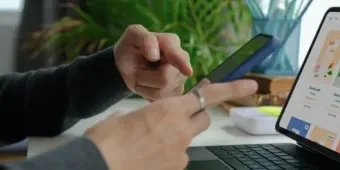
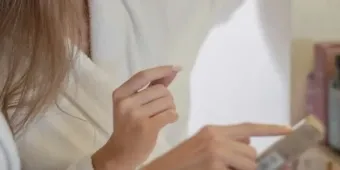

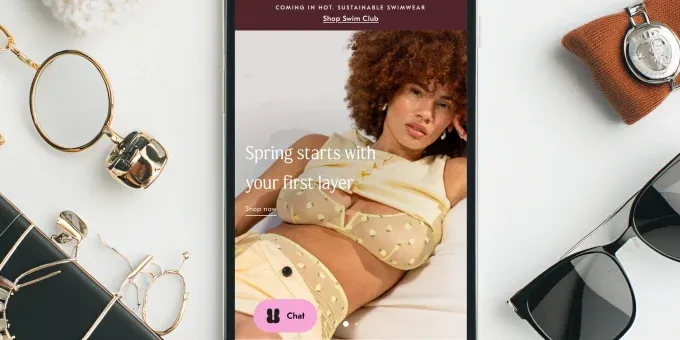























Was this helpful?
0
No comments yet