
October 2025 was a busy month for Shopify. It featured a mix of new features, improvements to existing workflows, and strategic changes. Now, merchants can expect better analytics, deeper international selling controls, stronger admin tools, and enhanced capabilities for both online and in-store channels. Below is a breakdown of each update announced during October.
Shopify’s October 2025 updates
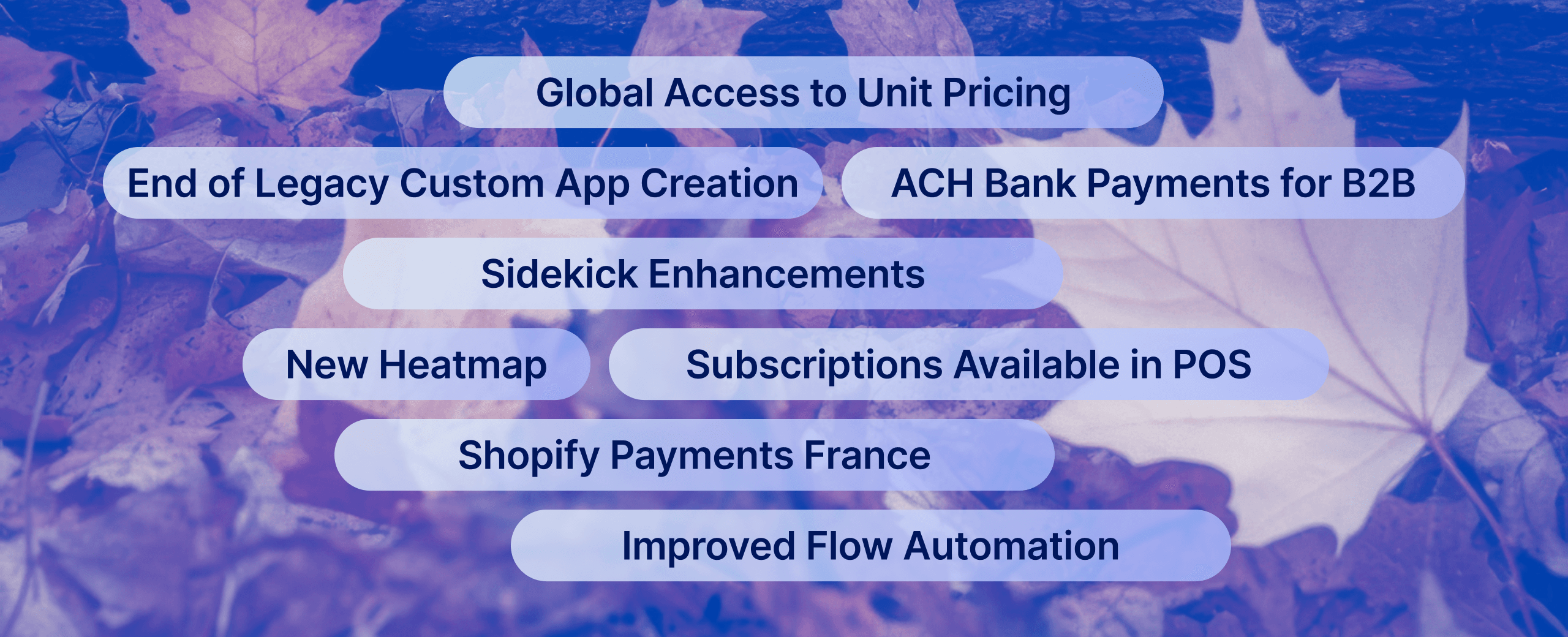
Manage when B2B orders need to be reviewed during the transaction
Merchants can now implement OrderReviewAddOperation to trigger manual review for B2B orders based on custom rules (value limits, unusual products, fresh accounts). This lowers risk, enhances compliance, strengthens approval procedures, and provides wholesale teams more control at checkout. If you run a B2B business, audit your checkout logic and define the scenarios that should prompt a review. However, note that this option is available for Plus stores only.
Unit price is now open everywhere
Merchants worldwide can now show unit pricing (price per weight, volume, length, or quantity). Implications:
Particularly helpful for retailers who sell non-standard goods (food, bulk products) or by weight.
Improves customer transparency and compliance (in some jurisdictions).
Merchants should review product definitions and configure unit pricing where applicable.
When you enter unit pricing on any Online Store 2.0 theme, it will be shown by default on product pages, collections, the cart, and checkout. If you use a retro theme, you'll need to configure it manually.
The Flow: New causes for fulfillment transaction breaks, disputes, and reductions
Four new triggers are added to Shopify Flow, enabling merchants to react immediately to:
Split fulfillment orders,
Payment disputes,
Discount generation, and more.
It enhances automation capabilities around key operational events (discounts, disputes, fulfilment pipelines). Moreover, manual work decreases while responsiveness goes up. Merchants should audit their process libraries and add automations that use the new triggers.
Transform your top prompts into Sidekick skills and let people ask real questions
Merchants can now create custom Sidekick “skills” from their best prompts. You can access them quickly via shortcuts, and share them across the team or discover ones from other merchants. This update makes Sidekick more helpful, you can reuse what works and share it with the team. It helps to encourage internal collaboration and regulates reports or analytics across teams.
To create a skill, open Sidekick, press /, and choose New skill. To turn a past message into a skill, open its action menu and select Save as skill. You can store up to 25 skills.
All used data can be exported in bulk
The information about users, roles, groups, and activity logs can be obtained from the admin for different purposes. The export provides clear traceability for access reviews and evidence for regulators. Each dataset arrives as a separate CSV for straightforward analysis and archiving. The bulk export covers:
Users with a role,
Group and store assignments,
Roles with full permission sets,
Groups with mapped roles and stores,
User activity logs with event types, timestamps, and details.
Users can safely change their email addresses in their profiles
With this new update, the volume of manual changes to email addresses will be reduced. Customers can now edit their email addresses securely from their account page. At the same time, it will enhance the client self-service and improve the accuracy of data for email channels.
Comprehensive control at the minute range for Shopify Analytics
Track product drops, flash sales, and campaigns with actual minute-level resolution. New controls treat partial intervals clearly and allow precise time entry. Data freshness appears via an exact “Last refreshed” timestamp. What’s new:
Quick time presets.
Date-time picker with minute inputs.
Visual indicators that distinguish between full and partial periods.
Precise "last refreshed" time for every view.
Pick any custom window or use presets such as Last 30 minutes or Last 12 hours. Charts display live status badges when data refreshes.
Sidekick can turn natural questions into analytical data
Sidekick now allows asking natural-language questions (“Which products generate the highest average order value?”) and getting instant, buildable reports. Add a follow-up, and it keeps context for a deeper look in the same thread. If you prefer code, write ShopifyQL as usual. Alternatively, start with plain text and then review the ShopifyQL that Sidekick generates.
New postal tariff rate option for US duty calculations
Merchants can select postal tariff rates for parcels to the United States. The old model used commercial-rate duty by HS code and country of origin for all carriers. The new option applies a postal Ad Valorem method based on the country of origin. It is suited to postal carriers such as Canada Post. This setting covers all international checkouts with the US as the destination. Enable it in Admin, go to Duties, click Use postal duty rates in the United States.
Shop Pay and Apple Pay for mobile app storefronts
Merchants who offer mobile-app storefronts can now integrate checkout buttons for Shop Pay and Apple Pay on product pages or cart screens. It will improve the mobile checkout process.
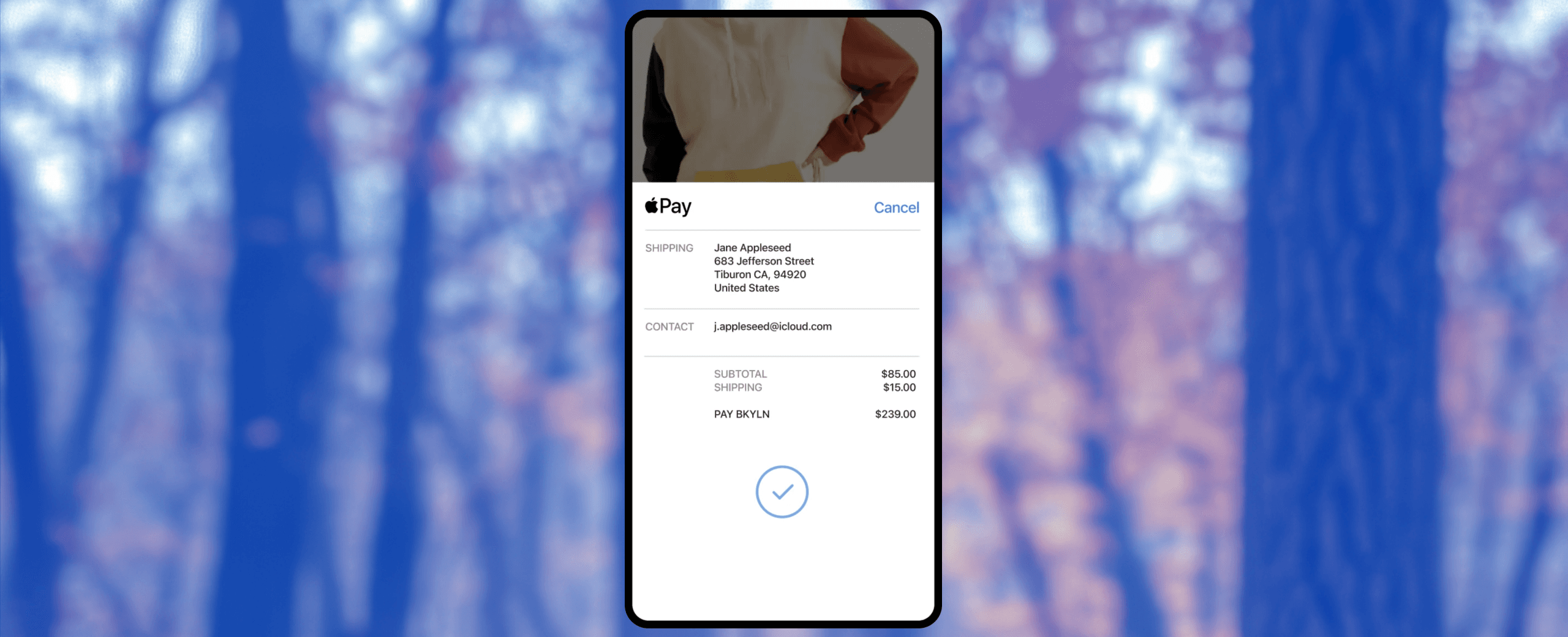
Easier image background edits with the updated AI file editor
The AI image-editing features of the Admin file editor have been improved to make altering product photos simpler, quicker, and flexible. To benefit from these improvements, merchants with extensive catalogs should think about replacing older pictures.
However, AI can do way more than that. Explore more in our dedicated articles on Shopify AI tools and AI-powered Shopify store builders.
New heatmaps and weekly sales patterns in analytics
The heatmap displays strong product-channel pairings along with peaks throughout hours and days. For easy trend analysis, Weekly Sales Patterns provides net sales by hour and weekday. To compare timing, items, and channels in one location, use both.
Market-specific HS code configuration
Set HS codes by country for each product and market. Use digits beyond the base six to match local customs rules, so duty and tax calculations reflect each destination. In Managed Markets, view the codes applied per market while your own codes stay separate, so you always know which set determines the rates.
Track active returns and cancel unfulfilled items in POS
POS order details now show ongoing returns. Staff see which items sit in a return and their current status. They can cancel and refund unfulfilled items from the same screen. Timeline entries show exact fulfillment quantities, open balances, and return states. A good addition to have an accurate stock count.
Shopify POS now handles subscription sales
Sell subscriptions at the register with Shopify POS and the Shopify Subscriptions app. Offer the same plans as your online store, so customers can make repeated purchases in-store or online.
Staff add subscription items at the POS checkout. Shoppers choose plan terms on the spot. This drives repeat revenue and stronger customer ties.
Shopify developers get new Cart API and LineItem properties for custom subscription flows. See the developer changelog for details.
Support additional local payment options
Pay by link now lands in Shopify POS. Accept iDEAL, Klarna, Swish, TWINT, MobilePay, and USDC in the retail store. Activate these methods in Shopify Payments. Customers pay on their own device via a secure QR code or link. To get started, you need to update the Shopify POS app to version 10.13.
New: unlisted status added for products
Now, you can change the product's status to unlisted. It won't be available through store or internet searches. The only way to find it is by the direct link. Useful for private or invite-only product launches, limited-audience offers, or exclusive B2B items.
Profit insights for different markets' sales
Shopify adds two new reports for international profit data:
Average profit margin by market.
Profit margin by order.
Profit per market, customer-paid expenses, and additional fulfillment costs are displayed by the average profit margin per market. Use it to determine which markets increase or decrease margin.To open a profit margin by order, choose a market. For an exact revenue picture, that view displays the same information at the order level.
B2B orders can be paid via ACH
For B2B orders, US retailers can accept ACH direct debit via Shopify Payments. Buyers with US bank accounts pay from the bank at checkout and may store their details for later use. After a buyer stores details, you can debit future invoices from Admin as they come due. This update reduces the manual work required for merchants to confirm wholesale payments.
More ways to pay in Shopify Payments France
Klarna, Bancontact, iDEAL, BLIK, Przelewy24, TWINT, EPS, and MobilePay are now live for merchants on Shopify Payments in France, as new additions. The improvement is beneficial since merchants can:
Have more options for local and international payments,
Get one location for payments,
Settle conflicts automatically in Admin.
Bot exclusion for session reports
Filter human vs. bot traffic in Shopify Analytics to see the real customer behavior. A human or bot session filter separates real visitors and the automated ones. The metrics reflect genuine activity and truer conversion rates. Additionally, merchants can spot referral sources that bring real customers and measure store performance excluding bots.
In future updates, this function is planned to be added to support Shopify headless and Hydrogen stores.
Set SEO index rules on your shop app storefront
SEO for Shopify just got improvements. Shop storefronts on Shop app are now indexable by default. Shoppers can find your pages via Google or Bing, which may extend reach and sales. You can change this in your shop channel settings.
Section 232 tariff customization added to duties and taxes
The US applies Section 232 surcharges on goods that contain steel or aluminum. Customs treats those items as 100% metal unless the invoice states a lower share.
Shopify Duties & Import Taxes now lets you set the metal share yourself. Enter the percentage of product value that Section 232 should cover, rather than using the 100% default. This applies to all items in your catalog that fall under Section 232. Go to Duties settings in the Admin and set the United States Section 232 percentage.
Update your commercial invoices with the same metal proportion so cargo carriers and Customs apply the reduced rate.
Legacy custom app creation ends January 1, 2026
From January 1, 2026, new custom apps can’t be created in Shopify Admin. Existing custom apps remain active. To add a new custom app, build it in the Dev Dashboard and install in your store. This change improves security.
Join efforts with DigitalSuits to grow your Shopify business
If you are looking for a way to implement these updates or require additional explanation, contact DigitalSuits. We have more than nine years of experience and are Shopify's official partners. Our team can assist in Shopify web development, Shopify Plus development, and a range of other Shopify-related services. We'll maintain your store's speed, reliability, and readiness for future Shopify updates.








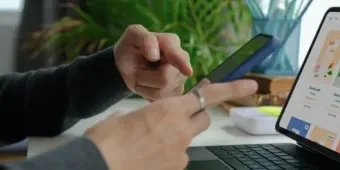
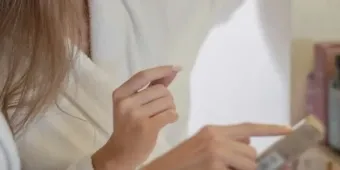

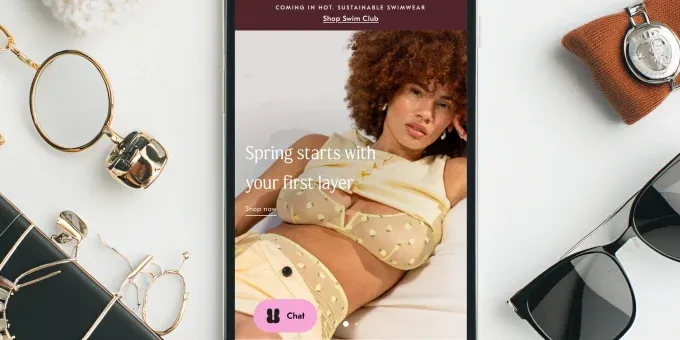




















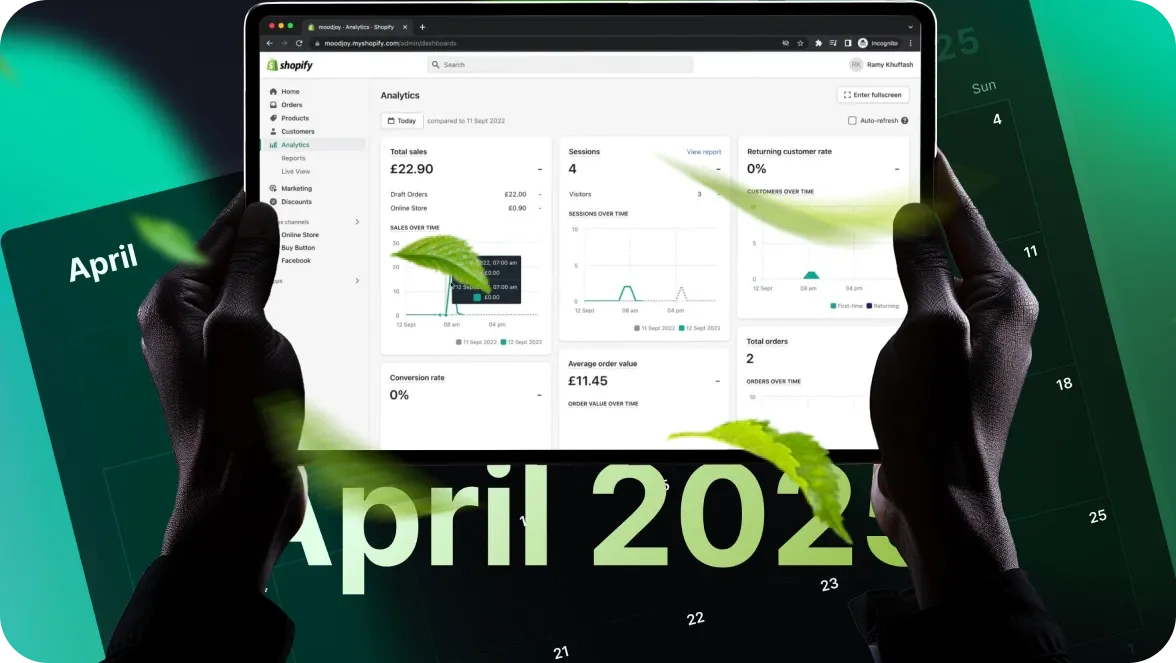


Was this helpful?
0
No comments yet