
March 2025 has brought new Shopify updates, which merchants can leverage in their everyday selling routine. We overview the most crucial improvements, changes, and new features in our monthly digest to make it easier for you to adapt and benefit from these updates.
Shopify March ’25 improvements to be aware of

Shopify improved user experience to handle operations regarding in-store shopping, international selling, apps, Admin, and marketing campaigns more easily. What are these improvements?
POS terminal design improvements
The Shopify team improved the design of the customer display screens on the POS terminal and Android Customer View app. What’s new here?
Customers now can see the summary and checkout information at the bottom of the Cart and Tips screens.
You will find new styles for the Tips and Recipients buttons.
Text size and spacing are optimized for a better user experience.
More visual customizations for POS are coming soon.
Discounts work with draft orders on POS
Previously, draft orders in POS only supported manually created discounts. With new updates, you can apply any discounts you create in the Shopify Admin, such as Order discounts, Shipping discounts, and Discount Functions, to POS draft orders to enable a more convenient checkout process.
Draft Orders automatically removed within one year
To ensure clean and organized order management, Shopify enabled the automatic removal of the draft orders created after April 1, 2025, within one year after creation. In other words, starting April 1, 2026, inactive draft orders will begin to be removed based on their creation date. Any edit to the created draft order will reset the timer.
Improved user experience for order editing
Editing orders lets you add products, remove items, change item quantities, add or remove shipping fees, and more after the order is placed on your Shopify store. Now, it’s easier to change item quantities and discounts in orders with the new design that better matches with other Admin pages like Drafts and Order Details.
Collective retailers can now search for suppliers
The Shopify Collective app now allows retailers to easily find and connect with suppliers to work with using the enhanced Discovery feature. To view recommended suppliers and products, click 'View more' on the Discovery page for any of the sections displayed, such as Picked for you. To learn more about a supplier, you can visit a supplier’s profile page with links to their social media, countries and regions they ship from, their average product review rating, brand description, and link to the supplier’s best-selling products. To request their pricing information, you can send them a message and invite them to connect with you on Shopify Collective.
Improved user experience in Shopify Flow
Shopify Flow now provides an enhanced experience for finding and creating metafields. You will find a dropdown menu for selecting metafields instead of manually defining key, type, and namespace. You can quickly create metafiled definitions by using the ‘Add definition’ link. Other actions have also improved, like ‘Update shop metafield’, ‘Remove draft order metafield’, and more.
Custom crawling rules for multiple domains
If you use multiple domains in Shopify Markets to target different audiences, you can now use the request.host object in your robots.txt.liquid file to customize crawling rules for each domain. For example, you can prohibit crawling the /en/ folder for the site.fr domain, making it invisible for search engine robots while allowing them to crawl this folder for other domains.
Sign in with Shop on the customer login page
Store owners who use Shop Pay will see the ‘Sign in with Shop’ button on the customer account login page. This update simplifies the login process for customers, accelerating checkout and improving the shopping experience.
Sub-categories for smart collections
Shopify added sub-category options to product smart collections to streamline the management of large catalogs. Now, merchants can include products from sub-categories to parent categories without creating multiple filter conditions.
Search in Shopify settings
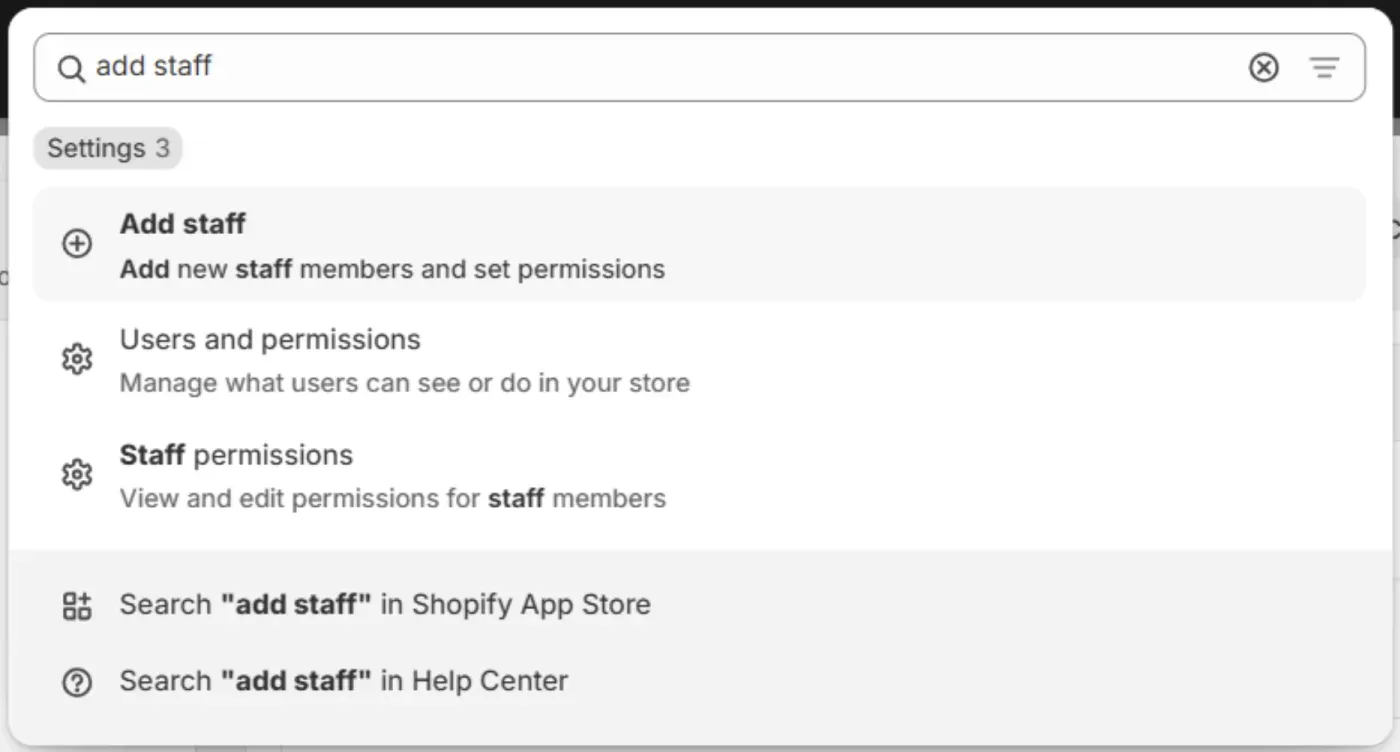
Search in Shopify settings became even more convenient with the dedicated search option on both the desktop and in the Shopify app. The dedicated search guides you instantly to the place you need in the Shopify settings, like where to add staff or manage taxes, reducing your efforts on store management.
Shopify Forms now syncs with merchant-owned metafields
With Shopify's March improvements, if you update metafield options, they will be reflected in forms with metafields created using Shopify Forms. Learn more on how to create fields in forms here.
Disable gift cards conditionally in Checkout Blocks
Shopify Plus merchants who use the Checkout Blocks app can deactivate gift cards for specific checkout scenarios and hide payment options based on customization rules you set up for cart and customer conditions. See more details about payment customization here.
Partial market management on Managed Markets
If you use Managed Markets for Shopify internationalization, you can now decide which markets are managed and which are not. This can help you optimize your global selling and store management.
The latest Shopify changes
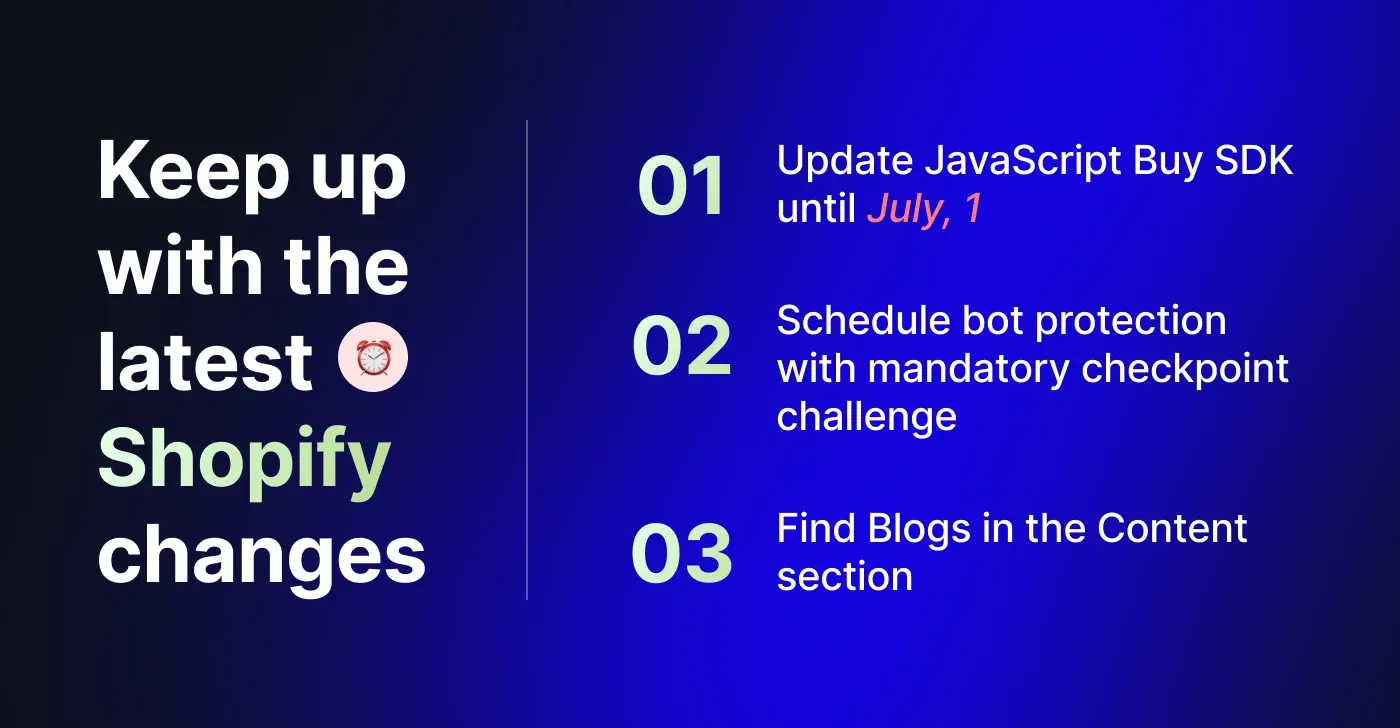
Shopify changed some elements and operations in the Admin for Shopify and Shopify Plus users. You should also be aware of critical changes regarding JavaScript Buy SDK so you can update your store as soon as possible.
Discontinued support for JavaScript Buy SDK
JavaScript Buy SDK is no longer supported, and to keep your store working, you must implement one of these changes until July 1, 2025:
switch to the Storefront API Client (recommended by Shopify)
upgrade to JavaScript Buy SDK v3.0.
If you do not resolve this by the given date, your customers won’t be able to complete purchases in your store. If you need help updating your store, contact our Shopify experts for quick migration.
Mandatory checkpoint challenge for bot protection schedules
Shopify Plus merchants can activate bot protection to prevent selling products to auto-checkout bots. Recent Shopify changes ensure mandatory checkpoint challenges, such as reCAPTCHA or hCaptcha, when you schedule new bot protection. This feature is intended to enhance the effectiveness of bot protection.
Blogs moved to the Content section
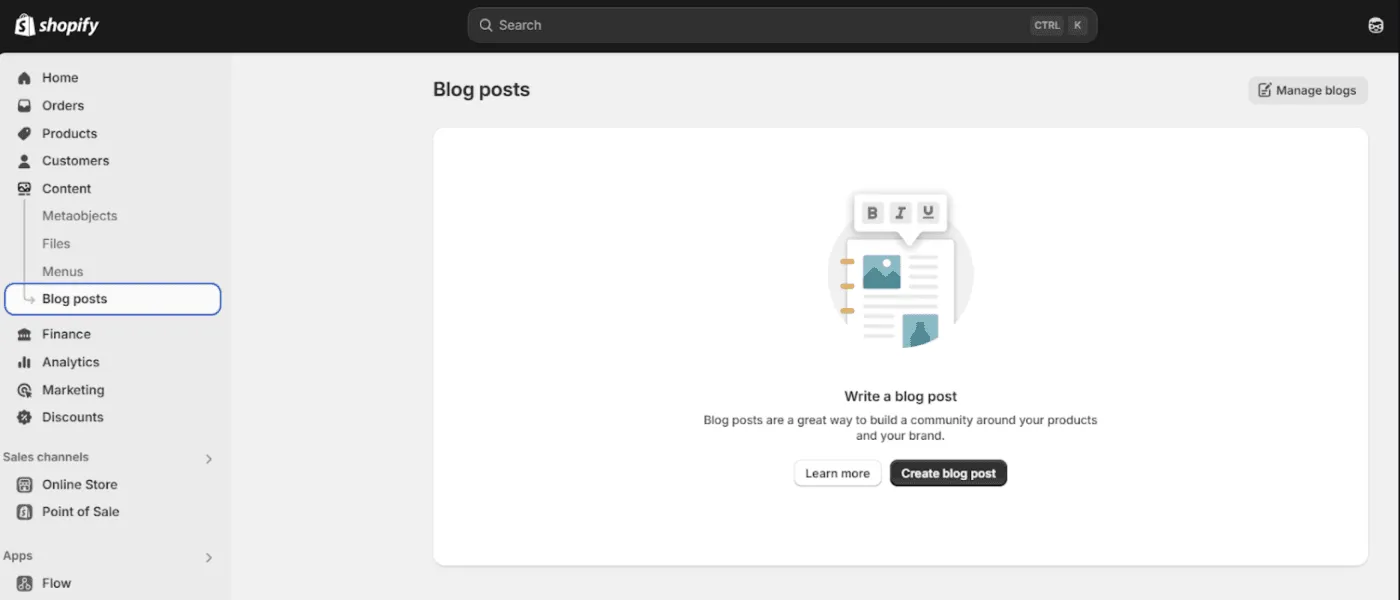
The Blog section is moved to the Content section of your Admin to let you manage and edit all your content in one place.
Previously, you could access the Blog section from the Online Store app.
Meet new Shopify features
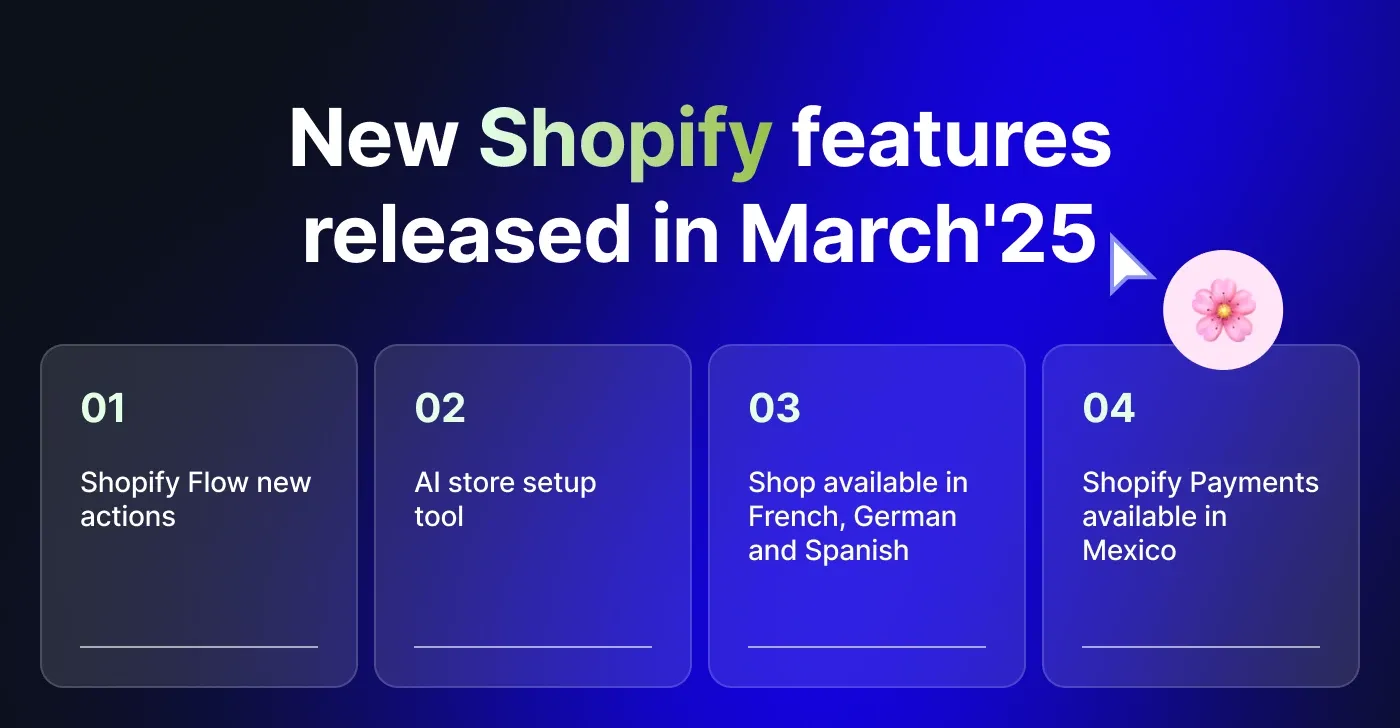
The Shopify team also launched new features for Shopify Flow, Admin, Shop, and Payments to streamline operations and improve user experience.
Shopify Flow new actions
Now, you can use new actions to fetch data from your Shopify store and use it in workflows.
The Get gift card data action retrieves gift card information from your store. Note that to get information about gift card products (not gift cards themselves), you need to use the 'Get product data' or 'Get product variant data' actions.
The Get location data action retrieves location information from your Shopify store. Locations are places where you store inventory, sell products, ship, or fulfill orders.
The Get cash tracking session data action retrieves cash tracking session information from your POS Pro to track the cash in your store’s registers.
AI store setup tool
Shopify released the AI store setup tool for all merchants to help them start their business without delays. The AI tool generates up to three free custom themes and designs based on your business description. You can find this tool in the Themes → Design your store in seconds. Here, you should add a description and click Generate themes, then choose one from the generated ones and apply it to your store.
Shop available in French, German and Spanish
Shop is now available not only in English but in French, German, and Spanish, letting more customers explore products in their own language. The user’s device settings determine the Shop language displayed. However, your product pages are still displayed in the store's primary language. If you want to translate them into other languages supported, use the Translate & Adapt app or third-party tools.
Shopify Payments available in Mexico
Merchants in Mexico can now use Shopify Payments to accept payments in multiple currencies using Visa, Mastercard, American Express, Apple Pay, Google Pay, and Shop Pay. See more details here.
To wrap up
Let’s recall all the updates Shopify rolled out in March ’25.
- POS terminal design improvements have been made to provide a better customer experience.
- Discounts work with draft orders on POS to streamline the checkout process.
- Draft Orders are automatically removed within one year to keep your store well-organized.
- User experience is improved for order editing to save your time and effort.
- Collective retailers can now search for suppliers to find reliable partners.
- User experience is improved in Shopify Flow for managing metafields.
- Custom crawling rules are set for multiple domains to better target audiences.
- The Sign-in option for Shop on the customer login page has been released to simplify the login process.
- Sub-categories for smart collections streamline the management of large product catalogs.
- Search in Shopify settings is enhanced to find sections you need quickly.
- Shopify Forms now syncs with merchant-owned metafields to improve operations.
- Disable gift cards in Checkout Blocks and hide payment options using specific rules.
- Partial market management in Managed Markets is available to optimize global selling.
- JavaScript Buy SDK is deprecated, choosing alternative options required.
- Checkpoint challenge for bot protection schedules is now mandatory for enhanced security.
- Blogs moved to the Content section to manage your content from a single place.
- Shopify Flow new actions are available for fetching data from your store to use in workflows.
- The AI store setup tool has been released to generate custom themes.
- Shop is available in French, German, and Spanish to reach a broader audience.
- Shopify Payments are available in Mexico, allowing merchants in this region to accept payments.
If you need assistance with creating, optimizing, or updating your Shopify store, don’t hesitate to contact the DigitalSuits team – proven experts in Shopify web development.








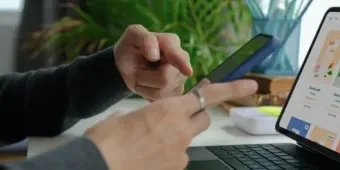
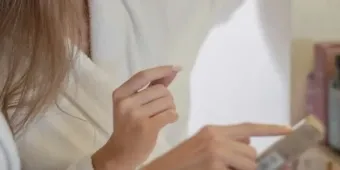

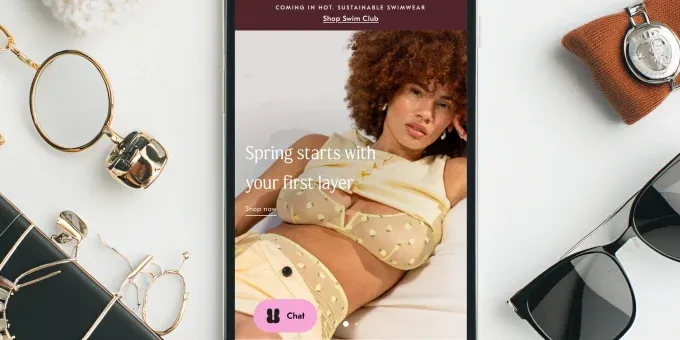












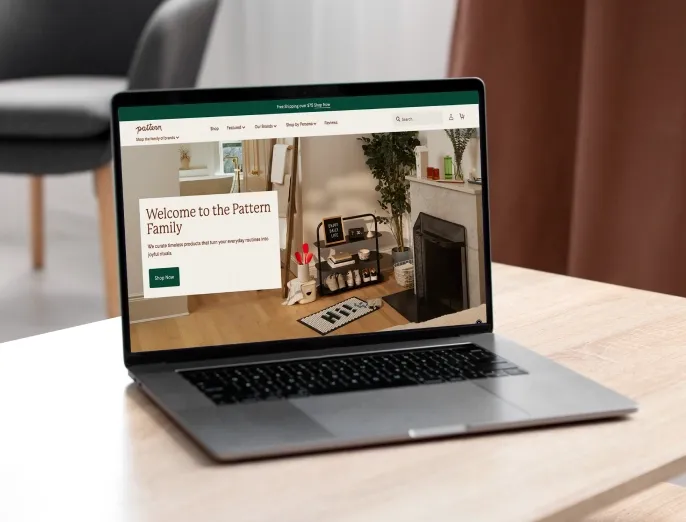










Was this helpful?
0
No comments yet