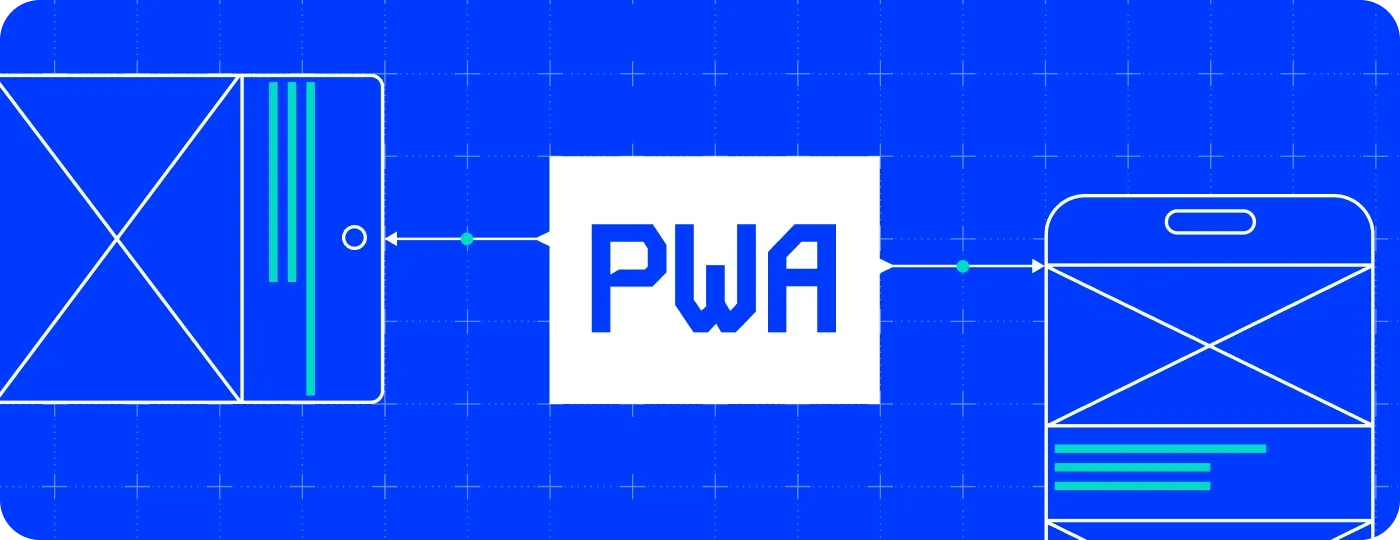
Business owners looking for a more affordable way to create a mobile app could have heard about progressive web apps (PWA) as a cheaper alternative to traditional apps. But is it really worth using PWA instead of mobile apps for ecommerce? Or could it replace your mobile website? Are there any benefits a progressive web app can offer? In this article, we explore these questions in detail, breaking down the main progressive web app features and advantages and digging deeper into the technologies behind this solution.
TL;DR: Learn about the advantages of progressive web apps, their features, functionality, and use cases
PWA is a type of web app that combines the benefits of a traditional website and a mobile app.
Among the most important PWA features are instant page load, responsiveness, compatibility with multiple platforms, offline functionality, and SEO-friendliness.
Benefits of progressive web apps include lower development costs than for a native app, improved customer engagement, and increased conversion rates.
Leading brands like Pinterest, Aliexpress, Lancome, and others use PWA to boost their conversions, site speed, and mobile performance.
To understand if you need a PWA, focus on your current pain points, and if you face issues, such as poor mobile performance or low engagement, consider using this tool.
What is a PWA?
Progressive Web App (PWA) stands for the type of a web application that combines the benefits of a traditional website and a native mobile app. It runs in a browser on any device like a website and delivers a smooth user experience like a mobile app. At the same time, unlike a traditional website, PWA loads at lightning-fast load speed, and unlike a mobile app, it’s accessible on any device.
From the end-user perspective, PWA, like any other website, is found through organic search. You can distinguish PWA from traditional websites for its pages load in under a second. After browsing, you see a prompt offering you to add the app to the home screen.
If you tap ‘Yes’, the web app’s icon will appear on your smartphone, letting you access this resource at any time by clicking on the icon. You can see the content of this web app even with a poor internet connection or offline, thanks to PWA’s caching capabilities.
Technologies that fuel PWAs
PWA is powered by a mix of technologies that work together to deliver app-like capabilities. What are these technologies that ensure robust PWA functionality?

HTML, CSS, and JavaScript
HTML builds the layout, CSS ensures styles and responsiveness across devices, and JavaScript handles interactivity, such as animation. PWA leans on such JavaScript features as Fetch API for network requests and Cache API for storing responses.
HTTPS
PWAs always use HTTPS to encrypt data between the server and the user to protect cached data and user interactions from third-party interferences.
Service Worker
Service Worker is a JavaScript file that operates in the background of a web browser. This is what lets PWA provide offline access to the web pages and sync data when a user is online. Traditional websites typically don’t use this feature and rely on the default browser’s caching, not a controlled one provided by Service Workers.
Web App Manifest
This JSON file makes PWA installable on a user's phone and controls how it appears when launched. It tells a browser to open it fullscreen or with minimal UI adapting to the device screen.
Web APIs
Web APIs are a critical part of what makes PWA feel like native apps and use advanced functionality beyond traditional web pages. What are some of the Web APIs available for PWA, and what do they do?
Push API lets PWA send push notifications to users to re-engage them.
Notifications API displays a notification triggered by the Push API and enables user interaction with this notification.
Geolocation API accesses the device’s location with user consent.
MediaDevices API grants access to the user’s camera, microphone, and screen for capturing images.
Background Sync API queues tasks to run when the user's device is back online.
Web Share API lets users share content with other apps on their devices.
Sensors API accesses device motion and orientation data.
With Web APIs, PWAs function in a similar way as native mobile apps. However, like with native apps, users must grant permission for certain PWA functionalities. Plus, not every browser supports all Web APIs.
What are progressive web apps’ features?
Let’s sum up the main PWA features ensured by the technologies mentioned above.
Instant page load. PWA ensures fast web page load due to effective caching.
Responsiveness. PWA easily adapts to screen size, orientation, and user’s device capabilities.
Multi-platform support. The most popular browsers, except Firefox on desktop, support PWA, ensuring its compatibility with any platform.
Low data usage. PWA relies on lightweight code served from a web server and cached efficiently using Service Workers, taking up much less space on a device than a native app.
Offline functionality. With PWA, customers can access a store even with a weak mobile network or offline, such as while traveling on a train.
No app store dependency. Customers can download a PWA right from a web browser without having to search for an app in Google Play or Apple Store.
Push notifications. With PWA, you can send push notifications to customers just like with a native app.
SEO-friendliness. Customers can find your PWA pages through Google search, so you can optimize your content to improve your rankings just like you do with a website.
High security. PWA requires using HTTPS protocol for encryption, ensuring a high level of security.
Key benefits of PWA for ecommerce
Once we understand how PWA works and which features it has, we can explore progressive web app benefits that help ecommerce businesses grow and drive sales.
Lower development and maintenance costs
Typically, ecommerce businesses invest in traditional website development to perform their products equally well on desktop and mobile devices. However, sometimes, companies require native apps for a more interactive user experience on mobile. On the other hand, brands that build their businesses around apps, such as Uber, may require fast web versions.
In both cases, PWA could be a good fit.
It’s a more affordable alternative to a traditional mobile app since it doesn’t require huge investment for development and maintenance, showing performance comparable with native apps. While a mobile app needs separate development for iOS and Android, which results in quite high expenses, PWA works on any mobile device with the same code. Plus, you don’t need to pay commissions for in-app purchases and subscriptions as you do when placing an app in the Apple Store or Google Play. PWA is fully synchronized with your store, so you get 100% of your revenue when someone purchases from you using this web app.
When it comes to developing a web version for brands like Uber, PWA allows them to optimize costs for web development while still providing them with a strong online presence and mobile-first user experience.
Cross-platform compatibility
You can leverage PWA development not only to create a regular website for the perfect mobile experience. PWA is also applicable if you need web applications to display your products on non-traditional devices, such as in-store tablets. That’s exactly what we did for one of our clients. Check out our case study about PWA development for showcasing luxury mattresses to learn more details.
Improved customer engagement
PWA allows you to re-engage users by sending push notifications. For example, if you’re running a store, you can alert your customers about upcoming sales with push notifications displayed at the top of their mobile screen. If they’re interested in your offer, they will return to the web app to see the details. Other progressive web apps features, such as quick load and offline functionality, also improve customer engagement and loyalty, encouraging frequent use of your web app and improving customer retention.
Increased conversions
On average, a regular website takes roughly 8 seconds to load on mobile, leading to a conversion drop. PWA shows 2-3 times better than regular website loading times, significantly boosting conversion rates – for example, JD.ID ecommerce platform increased its conversion rate by 53% using PWA caching strategies, installation and push notifications.
Broader reach
Unlike native mobile apps, PWAs are indexed by Google and other search engines, allowing you to attract organic traffic – something native apps can’t do unless they have a dedicated website or landing page. Given PWA’s high loading speed on mobile devices, it can even get higher positions in ranking than a traditional website based on Google’s mobile-first indexing. So you can use it as an alternative to native apps to reach a broader audience or replace your mobile website version if it lacks responsiveness.
Competitive edge
PWA is undervalued at the moment: roughly 59K websites currently use this technology. Since it’s not that widely spread, you can leverage PWA capabilities to get a competitive edge in your industry.
How leading brands take advantage of PWA
PWA technology is quite popular among world-known brands. Big names like Facebook, Tinder, Forbes, Aliexpress, Lancome, MakeMyTrip, Flipkart, Pinterest, and others have been using PWA for a while now – and it’s no surprise why. This technology has a lot to offer. Let’s take a look at how top companies are making the most of PWA advantages. Which results have these brands achieved?
Aliexpress
Aliexpress faced difficulties in building an engaging user experience on the web that would be as fast as their mobile app. For this reason, they decided to build PWA to offer their web users an app-like experience. As a result, their conversion rate for new users improved by 104% while time spent per session increased by 74%.
Lancome
Lancome was looking for a solution that would give a perfect user experience on all devices with a loading speed and mobile experience similar to native mobile apps. They had a mobile site, but conversions didn’t match the desktop version despite the growing number of visitors. PWA seemed to be the perfect solution, and it met their expectations. They saw mobile sessions grow by more than 50%, and conversion increased by 17%.
MakeMyTrip
MakeMyTrip is India’s leading travel company, with a native app with over 23 million downloads. However, the company had many potential customers with low-quality internet connectivity or low-end phones, which made it difficult for them to download the native app. In addition, they found that a mobile site was a much better option for attracting new users since many Indian people use mobile browsers for search. PWA was a solution that ensured accessibility in areas with weak internet connections and a smooth mobile experience through browsers. As a result, the company tripled its conversion rate.
Do you need a PWA for your business?
PWA is not a one-size-fits-all solution. You should thoroughly analyze your current goals and constraints to decide whether you need a PWA. To help you make a decision, we’ve compiled a list of key indicators that suggest your business will benefit from PWA.
Poor mobile performance. If your site loads in more than 3 seconds, increasing the bounce rate, PWAs can fix this with near-instant loading times.
High mobile traffic. If most of your audience uses smartphones or tablets, consider using PWA for its multi-platform support and optimized mobile experience.
Low engagement. If your retention and engagement are unsatisfactory, you can leverage PWA’s push notifications functionality to encourage users to return.
Offline needs. If there is no stable network in your customers' locations, use PWA to keep them connected with offline mode.
Budget constraints. If building separate apps for iOS and Android exceeds your budget, try using a single PWA offering similar benefits at a lower cost.
If some of these indicators seem relevant to your business, consider contacting a PWA development company to solve your current issues.
Summing up
Let’s wrap up the main benefits you can gain with PWAs.
Start your project without delays with lower development and maintenance costs.
Create a single web app for any device with PWA’s cross-platform compatibility.
Improve customer engagement using PWA’s push notifications and offline functionality.
Increase conversion rates with PWA’s fast loading speed and perfect mobile performance.
Reach a broader audience, optimizing your PWA content to rank in search engines.
Get a competitive edge by leveraging technologies that other companies overlook.
If you have any questions about PWA or want to book a consultation for your project estimation, don’t hesitate to contact the DigitalSuits team. We have hands-on experience creating PWA solutions and custom web applications that makes us a reliable partner for your growth.
Frequently asked questions
Is PWA still relevant?
The most popular browsers and big companies like Google continue supporting PWA, making it a relevant technology with the potential to further growth.
Should I make my website a PWA?
If you find that PWA can solve your current issues with a web presence or mobile performance, get a consultation with a PWA expert to understand if your project meets the requirements for development.
What are the cons of PWA?
If using PWA instead of a native mobile app, you can’t leverage marketing opportunities provided by Google Play and Apple Store. Also, if compared to native apps, PWA has fewer functionalities, providing less interactive user experience.
Is PWA better than responsive design?
It depends on the quality of both, but PWA is typically much faster than a traditional website with a responsive design.
Is PWA good for ecommerce?
Ecommerce companies aiming to improve user experience and find cross-platform solutions will definitely benefit from PWAs thanks to their robust functionality.








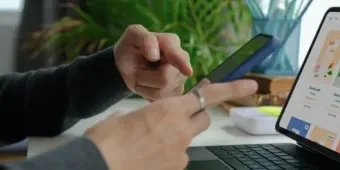
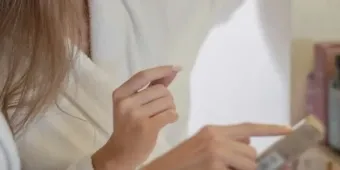

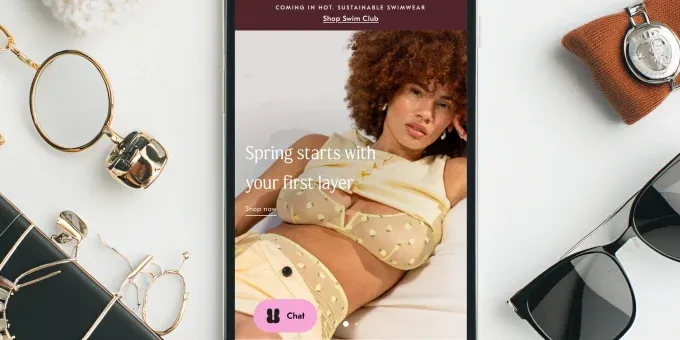























Was this helpful?
0
No comments yet