
A bundle in ecommerce is a set of related products for a lower price than if purchased individually. You might have met product bundles across different Shopify stores, such as when buying a snowboard and seeing a discount offer for snowboard boots and a mask. Bundles effectively increase average order value (AOV) and drive more visibility to your product line.
Here, we review how to create bundles on Shopify via your store admin, through custom development, and using native and third-party Shopify apps. We’ve compiled the complete set of solutions to help you benefit from bundles right after reading this article.
How to bundle products on Shopify: eligibility criteria
You can sell bundles on Shopify through your online store, Shop and POS apps. To use this feature, your store should meet the following requirements.
Use the Online Store sales channel or a Custom Storefront.
Have a Shopify Bundles app installed.
Use Checkout Extensibility. Stores that use checkout.liquid customizations are incompatible with Shopify bundles.
Also note that bundles have no support for the Shopify subscriptions app and purchase options, such as subscriptions, pre-orders, and try-before-you-buy.
If your store is eligible to create Shopify bundles, let’s start exploring what types of bundles you can add and the ways to build them.
Types of Shopify product bundles
Technically speaking, there are three types of bundles available on Shopify.
Fixed bundles are composed of different products you choose to sell together with a discount. For example, you can bundle shampoo, conditioner, and hair mask to let customers purchase them as a single product.
Multipack bundles consist of more than one item of the same product. For example, you can bundle four or eight coconut masks or create sets of T-shirts.
Mix-and-match bundles consist of interchangeable items, letting customers create their own sets of desired products.
The DigitalSuits team created all kinds of product bundles on Shopify for our clients to let them flexibly manage their offers and boost sales. See the LunchboxPacks case study to explore how we made a builder feature for creating personalized bundles.
Next, let’s discover how to make bundles of different types with and without apps.
How to create bundles on Shopify without apps
Creating bundles without ready-built apps implies that you set them up manually or through coding. Let’s see how it’s possible and which steps are involved.
Shopify product bundle through Shopify Admin
You can bundle products on Shopify using your store’s admin panel. This is done through the Products section.
- Click Add Product and enter a title and description for your bundle.
- Upload an image to showcase your bundle.
- Set up pricing and inventory information.
- Add shipping details and variants like size and color.
This way, you add a bundle in the same way you would add a regular product. The system will also treat it as a regular product, making it problematic to track inventory for individual units, analyze statistics for created bundles, and adjust pricing.
Benefits:
Easy to add bundles
Free to use
Drawbacks:
Manual inventory management
Manual price adjustments
Limited analytics
Custom bundles on Shopify: Functions and APIs
You will need custom Shopify app development to create something extraordinary, such as letting customers build their bundles on your website or offer bundles with volume discount algorithms. The development includes leveraging Functions and Shopify Bundles APIs available for Shopify Plus stores. Check this guide to start building your bundle solution, or hire professional Shopify developers.
Creating bundles in Shopify with apps
Shopify’s App Store includes many apps that allow you to build bundles. It’s a convenient way to leverage this tool without coding. Every app in the store has unique features in free or paid versions. To make the right choice, you should consider how well app features correlate with your store logic, inventory management, and current goals.
Native Shopify Bundles app
Shopify Bundles is a free app built by the Shopify team. It allows you to create fixed and multipack bundles that include up to 30 different products. Like other products, bundles are limited to 3 options and 100 variants.
How to make a bundle with the Shopify native app?
Install the app and go to the Bundles app menu.
Click Create Bundle and enter its title.
Select the products you want to bundle.
Once you create the bundle, it will appear in the Products section.
Click on the created bundle to edit its characteristics. Here you will find the standard product fields, such as title, description, media, price, and SKU. The only difference is the Bundled products section. You can set the desired price for a bundle. It will not affect the prices of individual products. The bundle’s availability is based on the lowest quantity of individual products.
Benefits:
Easy to add bundles
Free to use
Drawbacks:
Only fixed prices are available
Supports only basic bundles
No advanced features
Note that the new Shopify Analytics is now in early access and offers multiple reports about product bundles, such as bundle total sales over time, bundle components, product comparison, and more. Your dashboard will display data if you use Shopify Bundles or third-party bundle apps.
Third-party Shopify bundle apps
To create simple and mix-and-match bundles, you can use third-party Shopify apps.
Here are some of the most popular apps from the Built for Shopify category you might wish to use.
SB Simple Bundles & Kits
Bundler - Product Bundles
Unlimited Bundles & Discounts
Kaching Bundle Quantity Breaks
FoxSell Bundles Plus
Let’s see how to add bundles on Shopify using the Simple Bundles & Kits app.
In minutes, it lets you easily create fixed, multipack, and mix-and-match bundles. With this app, you also have an opportunity to set up bundles with more than 100 variants and 3 options – standard Shopify limitations for products and bundles.
How to create a fixed Shopify bundle with this app?
- Click Build Bundle in the app menu.
- Select Simple Bundle, then click Create New Bundle product.
- Name your bundle and set the Active status.
- Add products and set quantity for each unit. Click Save and Continue.
- In the price section, you can either set a fixed bundle price or a discount synced with the prices of each unit. Click Save once the price is set up.
- Add an image for your new bundle in the Products section of the Shopify admin.
- Once you’ve added media and descriptions, click Save and test your bundle in the store.
To create a multipack bundle with this app, follow the same steps as for the fixed bundle, but add one product and choose Sell as multipacks. This way, you can create packs with different quantities of the same product.
How to create a mix-and-match Shopify bundle with the app?
The process is the same as for the fixed bundle, but in this case, you should add products with different options, such as ‘skin type’, and variants, such as ‘dry’ and ‘oily’.
This will give customers more options for custom bundles tailored to their preferences.
After testing this app, we can admit its simplicity. However, it may happen that it wouldn’t meet demanding requirements for bundles with custom logic.
Benefits:
Easy to use
Offers free plan for up to 3 bundles and up to 500 orders per month
Supports all bundle types
Available for all Shopify plans
Drawbacks:
No tailored solutions
Paid plans to unlock unlimited bundles
Benefits of Shopify product bundles
Why should you add bundles to your store?
Increase AOV
By offering complementary products, you encourage customers to buy a complete set, not individual items, boosting your AOV and revenue. As of November 2024, the AOV in ecommerce was $144.57, though varies across industries. Bundling products remains one of the most effective strategies for increasing AOV.
Offer value to customers
Discounts and curated product sets add value for customers, saving them money and time. On top of that, bundles provide them with more flexibility in making decisions and improve their shopping experience.
Drive more visibility to products
Some products are inevitably more visible in your store than others. Customers more frequently buy trending products, while the rest of your product line may not be in demand. Bundles solve this problem, letting you add overlooked items into trending product sets.
Sell out outdated inventory
Christmas is over, but your inventory still has Christmas lights and decorations. Bundles with discounts could help you sell such products so as not to lose money.
Boost LTV
Surveys show that customers who use bundles have 2.7x higher LTV than those who don’t. So, by offering bundles, you can increase customer loyalty and encourage customers to stay with you longer and spend more over time.
Let’s see some specific examples of bundles and the benefits of their implementation.
Bundle examples to use in a Shopify store
We’ve compiled a list of bundles to help you choose one for your business.
Complementary bundles
It’s probably the most commonly used type of bundling, offering supplementary products, such as accessories with the main purchase. You can also use the Frequently Bought Together option to complement a selected product.
Starter packs
Coffee lovers would appreciate a starter pack with a French press, specialty coffee beans, and a mug, right? You can create a starter pack for your industry to introduce your brand to newcomers or offer customers a gift set.
Buy More, Save More
This technique is typically applied to the entire store to drive sales for stagnant inventory while letting customers save on their budget. An example of such a strategy would be three T-shirts for the price of two.
Subscription bundles
Subscription boxes allow you to create recurring revenue streams by offering products with a set frequency, like coffee, cheese, or cookies. A monthly snack box with random treats – who can refuse it?
Seasonal bundles
A winter essentials bundle with gloves, scarves, and beanies aligns with seasonal demand and is a convenient shopping option. Create some for your store if you have seasonal products.
Tips to effectively promote bundles in your Shopify store
How can you make your bundles more attractive and visible to customers?
Place them on the homepage to show your trending deals. Doing this, you help customers make purchase decisions if they’re looking for a gift, product sets essential for their purposes like dinner or bedding sets, and more.
Add supplementary products on the individual product pages. A product detail page (PDP) is essential in the customer journey since customers often make purchase decisions here. Adding products or accessories that suit a selected item boosts the chances of selling a bundle.
Bundle a selected product with accessories on the cart page or slider. It’s a good way to remind customers of products they may need, among the most frequently used techniques.
Display related products at checkout. This option isn’t frequently used since such an offer may increase the cart abandonment rate. Still, some merchants use it if their store analytics show positive AOV results.
You also can promote bundle deals in your marketing campaigns: through emails, ads, and referral partners.
Conclusions
Here's a quick recap of the information below.
- Bundles are sets of supplementary products sold together, often with a discount.
- You can sell bundles in your Shopify store through the Shop and POS apps.
- Your store must meet Shopify’s eligibility requirements for selling bundles.
- From the technical perspective, there are three types of Shopify bundles: fixed, multipack, and mix-and-match.
- You can create simple Shopify bundles in the Products section of your Admin.
- Complex bundles with tailored features require custom Shopify app development.
- You can use Shopify apps to build bundles available in the App Store.
- Shopify Bundles is a native Shopify app that allows you to create simple bundles.
- Third-party Shopify apps like Simple Bundles & Kits let you create all kinds of bundles without complex features.
- The significant benefits of adding bundles are the increase of AOV and LTV and the ability to sell slow-moving and outdated products.
- There are many marketing types of bundles, such as complementary bundles, starter packs, seasonal bundles, and more.
- The best places to showcase bundles are the store's homepage, individual product pages, cart, and checkout.
If you need help implementing bundles in your store, don’t hesitate to contact the DigitalSuits team. We have experienced Shopify developers ready to tackle your technical challenges and optimize your store for maximum sales growth.
Frequently asked questions
What is the best bundle app in Shopify?
The Bundler and Unlimited Bundles & Discounts apps have the highest rating and number of reviews in this category. However, we recommend considering multiple factors when choosing an app, such as ease of use, price, and relevancy to your goals.
How to create bundles with different variants
Suppose you want to let your customers choose between different product options and variants, such as colors, sizes, and more. In that case, it’s better to use third-party apps like Simple Bundles & Kits or leverage Shopify app development. This way, you will ensure proper inventory calculation and management.
What are the limitations of bundles on Shopify?
There are no limits to the number of bundles you can create. However, Shopify's limitations for bundle options and variants are the same as those for the products – 30 bundled products, 3 options, and 100 variants per bundle.








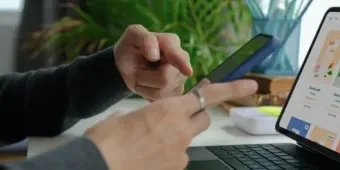
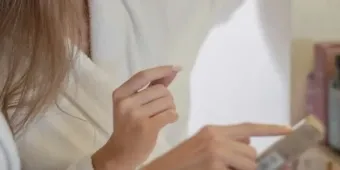

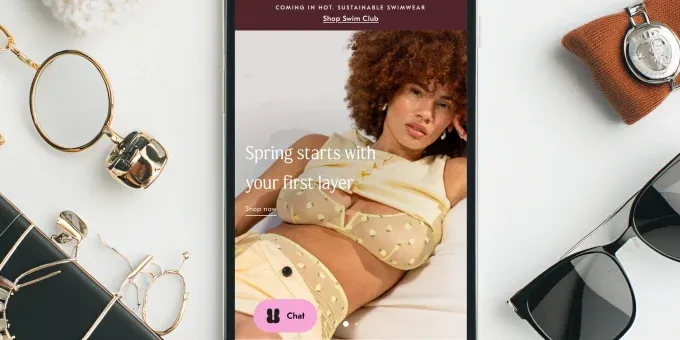









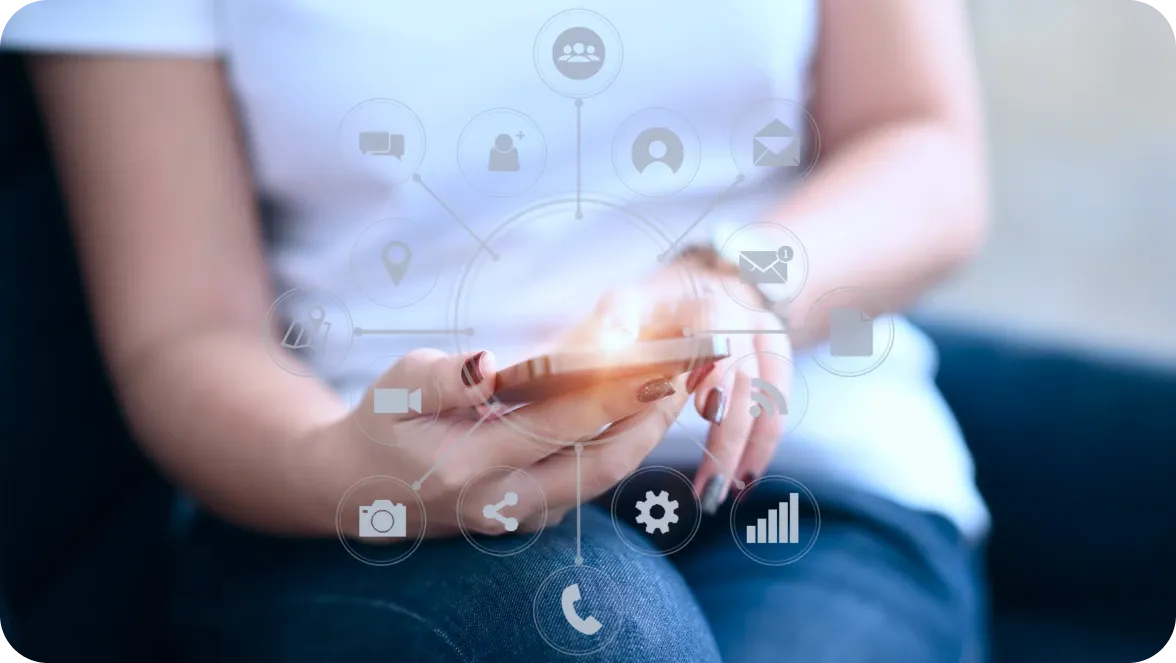










Was this helpful?
0
No comments yet